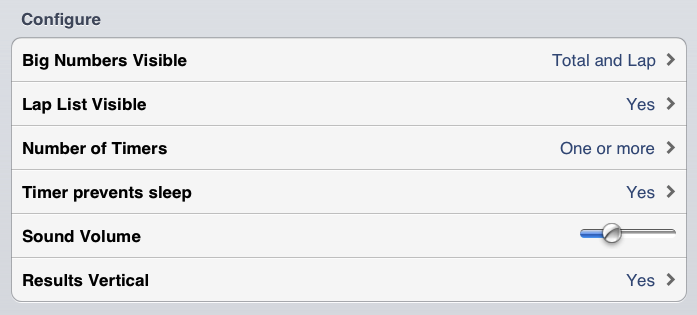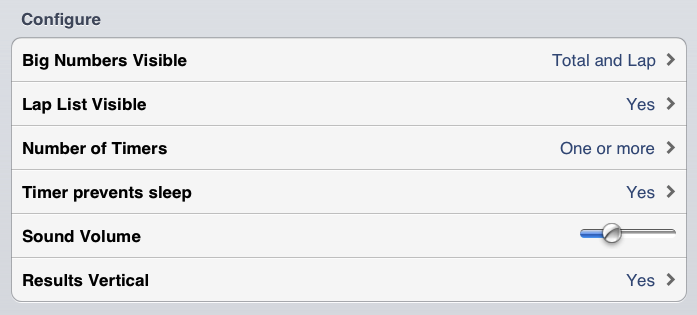Runtime Configuration
These configuration choices affect the behavior of the timer (unlike the static configurations that generally only change the look and feel). If the app is stopped, these configuration changes will be lost.
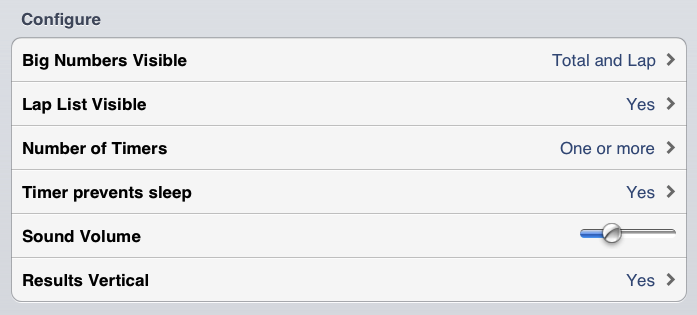 The image above shows the configurations options for this app that are available while the app is running. The configuration options are as follows:
The image above shows the configurations options for this app that are available while the app is running. The configuration options are as follows:
- Big Numbers Visible
- This option controls what is shown in the large numbers in the stopwatch view. The available options are described below -- note that the options are dependent the setting of "Number of Timers".
- Total and Lap: Total and lap times are both displayed with total time appearing above lap time. Not available when "Number of Timers" is "One or More".
- Lap Only: Only the lap time is displayed. Not available when "Number of Timers" is "One or More".
- Total Only: Only the total time is displayed.
- None: Nothing is displayed in large numbers. This maximizes the space available for the lap list
- Lap List Visible
- Is the lap list visible or not. When "Number of Timers" is "One or More" this option is set to "Yes" and cannot be changed. When a single timer is in use, the list of lap times can be displayed or not.
- Yes: The laps list is visible
- No: The laps list is not visible
- Number of Timers
- The number of contestants that can be simultaneously timed. Setting this value here overrides the setting in static configuration for as long as the app is running. Changing this setting may alter the settings for "Big Numbers Visible" and "Lap List Visible". For example, changing to "one or more" enables display of the lap list.
Changing the number of timers is allowed at any time. But changing is not always a good idea. For instance, if you timing an event using four timers and you switch to "exactly one", then three of the timers will simply be deleted.
- Exactly One: Use single-timer mode. Single-timer mode is considerably less flexible than "One or More", but is simpler to use and read.
- One or More: Use multi-timer mode.
- Timer prevents sleep
- Controls whether or not the a running stopwatch which the app is active means that the device will not go to sleep. This is very handy but can deplete the device's battery.
- Yes: the device will not go to sleep. Be careful.
- No: the device sleeps according to its general settings
- Sound volume
- Control the volume at which the various sounds are played. Note that this control affects the volume of all sounds, not just those played by this app.
- Results Vertical
- Set the orientation of the data in the results tables.
Possible Values:
- Yes: the results tables are oriented so that columns are for contestants in a races and rows are for laps
- No: results tables are oriented so that rows are for contestants in a race and columns are for laps
Also accessed through this runtime configuration screen are these help pages and a button allowing to you send email to the developers. Bug reports, suggestions and greetings are all welcome.